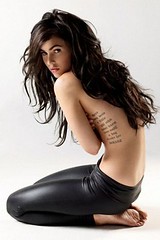Duster (a non-registered user) left the following comment on my post "Mike's Digiscoping Secrets - Stitching!":
"It is great to use photoshop as a tool, but how good of digiscoper are you when you do that? The person that can get the great snap shot with no help from the computer is the better digiscoper."
I agree. And some days I'm a better digiscoper than others. However, the point of my article on stitching images was to offer a solution to Ryan's challenge that's unique to digiscoping: What can you do when you're so close to a bird that critical parts of it (like the face) are in the edge of the image where lens curvature causes loss of detail? Fortunately, for smaller songbirds this is rarely a problem, but to illustrate what I'm talking about I displayed a grid on my computer monitor (flatscreen) and digiscoped it:
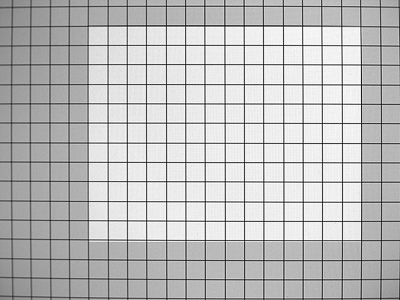
Two things are revealed: a. The combination of my Nikon Coolpix 8400, Nikon UR-E14 accessory adapter and Swarovski DCA attached to my spotting scope's eyepiece is not perfectly on axis. b. You can see the edge curvature I'm referring to (I've lightened the area with the best uniform sharpness - a veritable "sweet spot"). Such tests will probably vary from one digiscoping configuration to the next, but there's almost always going to be some loss of image sharpness along the edge of the field.
When digiscoping a bird, I try to compose it so that most of it (or it's face) will fall into this sweet spot. With a larger bird that overlaps outside of the boundary of the sweet spot, you might have time to back away from it so that it falls within this zone. However, moving away from the bird will also result in some overall sharpness loss. So, returning to the point of stitching; by quickly taking two exposures of the bird, one of the face in the sweet spot, and one of the lower portion of the bird, you can have a resultant image (if you really want to take the time to use photoshop to stitch them together) that has uniform sharpness across the entire picture. How many photographs in my digiscoping gallery are stitched in this manner? Well, this technique will only work if you have a relatively stationary subject (that rarely ever happens to me!) I think I've employed this process for perhaps 3 or 4 images out of the several hundred on my website.
With digiscoping, there is a loss of contrast and shutter speeds are at a premium. Generally, I use exposure compensation to shoot at -1.0 to obtain a minimum of a 1/125th second shutter speed. This typically means I'll use photoshop to increase the brightness and contrast for nearly every image I shoot. For the past six years, I've been using one of the best spotting scopes on the market along with popular digital cameras for digiscoping and have taken several thousand images under the best lighting conditions. From experience, I can tell who is post-processing and who isn't and the fact is that most of the well-known digiscopers out there use photoshop to enhance their work. In my opinion, using photoshop doesn't take anything away from their talent.
Finally, there are many digiscopers who are better than I am, but I'm not in competition with them. The point isn't who's the best or worst but whether or not I'm having fun.
© Mike McDowell